Several posts ago we announced iBank Investor – a simple way to follow your investments on your iPhone. Today I’m going to talk about some of its features and show a few screenshots that are still works in progress.
So without further ado, here is the main screen of iBank Investor.
You’ll notice that you can see all of your holdings separated by account, with a market value summary for each account. You’ll also notice that for each security there is a button to the right. Pressing this button toggles through four different states: Today’s Gain, Today’s % Gain, Total Gain and Total % Gain. Press the button in any row to change all rows and change the heading above so you know what you are looking at.
To add a position, you press the + button in the upper right. (Note that if you are syncing your portfolio from iBank for Mac, the data is read only.) This brings up a modal view where you are asked to enter a security. One nice thing we’ve added for this is symbol suggestions. For example, let’s say you don’t know the symbol for Toyota; if you start typing “Toy,” you’ll get suggestions:
After you’ve chosen the security, you’ll be asked to enter cost info, number of purchased shares and the purchase date.
When you select a security from the main screen you get the details of that security and your position as it relates to the account in which it resides. In this example, you’ll see that I have two lots of AAPL, purchased on 4/15/11 and 6/20/11. In this Security Detail Screen you can also toggle what information is shown for each lot so you can make the best decision about what to do with your positions.
From the Security Detail Screen you can drill down and edit each lot, add additional lots, or delete all lots associated with the account. For securities for which we can’t automatically get quotes, like precious metals, you can edit the price from this screen as well. You’ll notice there is a page control on the Security Details Screen – I’ll talk more about what this does in a future post.
Now that I’ve shown you the main screens of iBank Investor, let’s talk about a few other things. We are initially releasing this as a free, ad-supported app. We might introduce a paid version later that removes the ad banner, but no promises there yet. Syncing happens in the background with minimal invasion and only when it should – you don’t have to push a “sync” button to to update! Similarly, quotes are updated and downloaded each time you bring the app to the front. This is done on a background thread so that UI remains responsive.
So there you have it – the first sneak peak of iBank Investor. For those that have investments they want to track, I hope you are as excited as I am!
-Ian
@ianggillespie
- Banktivity 9.5 and Monthly Subscriptions - October 18, 2024
- Coming soon: Banktivity 9.5 - July 19, 2024
- Continuing Investments in Direct Access - February 26, 2024
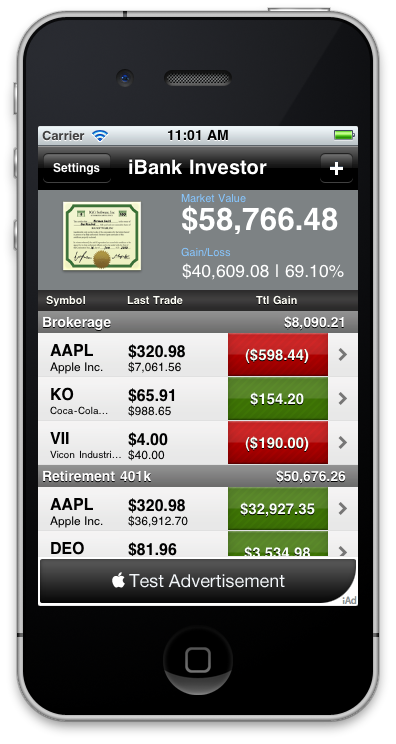
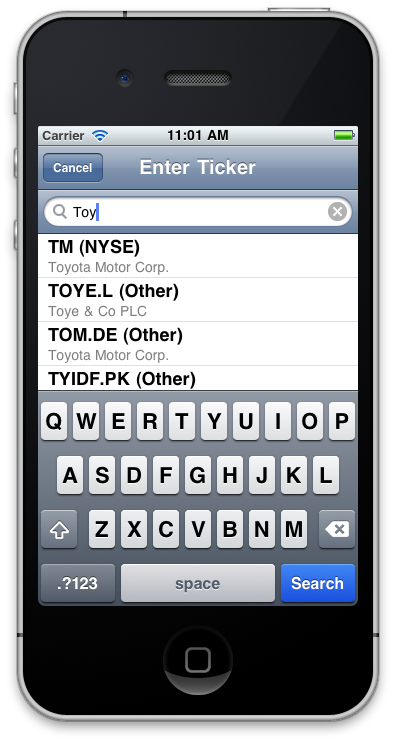

I will gladly pay $5 to remove the ads. Please make that option available.
ads = deal breaker
Pay to remove adds would be good.
This looks nice, and I might use it. However… I wish IGG had prioritised improving the reporting etc for iBank before creating this app! For example, it would be great to be able to generate a portfolio report, showing holdings of each security regardless of which account each security is held in.
Okay I think most people would agree (no disrespect here) but your time would have been better focused on creating an full featured ipad app? Can the ipad get some love this year please? Hate running the ipad off an iphone app just sucks. Just my two cents.
Just want to let you know that we have 2 developers working on an iPad app full-time.
You really must implement an annualized average return (or internal rate of return – IRR) category. IRR is the only % gain that has meaning because all the others you showed for the iOS app (and for iBank, too), do not take time into account. When are you going to implement IRR for both apps?
I’m sure this is great for some but I would be a lot happier if we had some news on your forgotten app ‘iBiz’ – a much requested iPhone version of that would be of more interest to a lot of iBiz users.
I know that this is off-topic, but I haven’t seen any information on iBiz from IGG in quite some time. I think the last blog post was back in 2009. For all us iBiz users, we are wondering if you have abandoned the product. I have been using it for about five years and would love to see a little more attention paid to it. iPhone and iPad versions would be great – I would love to be able to send invoices from my iPad. So how about giving us some news. Where does iBiz stand in your product line-up? Have you abandoned it to focus on iBank and iBank Investor? Give us something because if there is no attention being given to this product, you are going to start seeing customers jumping ship. My two cents…
Glad to see your creative efforts on display. Very nice work. Looking forward to the iPad version too!
You are just reinventing the wheel. All major brokerage firms already have App for the Iphone. I use Fidelity and can place trades, check data which is all anyone needs from such an app
That might be fine for people who only have accounts at one brokerage, but many people have investments across many accounts and firms. iBank Investor brings all of that together.
Looks nice, but honestly having bifurcated apps for cash and investments is taking things in the wrong direction. I unified Mac/iOS application is the way to go, or at least a full fledged iPad app.
Does it work on the UK London markets and show the £ instead of the $
Anything that ads greater functionality to ibank is a winner to me. It looks awesome.
My only fear is that the sync will somehow screw up my ibank file on the webdav server.
When will this be released?
Please write a blog entry devoted to the security of the new cloud-based sync service, and plan for a permanent discussion of security on the web site. Security will be a major concern for potential users.
This is a good idea. We will try to do this for a future post.