Let’s face it, using Banktivity 6 on the Mac is pretty awesome 🙂 But something has been missing, namely, Banktivity for Mac’s sibling app, Banktivity for iPad and our companion app, Banktivity for iPhone. They haven’t had any major updates in quite some time. So today, I’m happy to talk about the new forthcoming versions of Banktivity for iPad and iPhone.
So, let’s jump right in. We are in the process of releasing Banktivity for iPad and iPhone version 4.0. The goal of these releases was simple, to get our customers’ most requested features implemented and get the “under the hood” components updated so we keep our codebase more consistent with Banktivity 6 for Mac.
Banktivity for iPad
Banktivity for iPad has always been our most powerful iOS app. We’ve taken that a step further with version 4.0 by adding some really great features. Let’s explore them now.
Envelope Budgeting
Customers have wanted to be able to see their envelopes on their iPad for a long time. So it is with great pleasure that I can say, “yes, envelope budgeting is in the new version!” With envelope budgeting you can:
- Distribute money to envelopes when you are first setting up a budget
- See how much money is in your envelopes
- Move money between envelopes
In other words, you’ll have full control of your envelope budgets on the go! Now if you don’t use envelope budgeting, I would encourage you to give it a try. You can read what it is all about here.
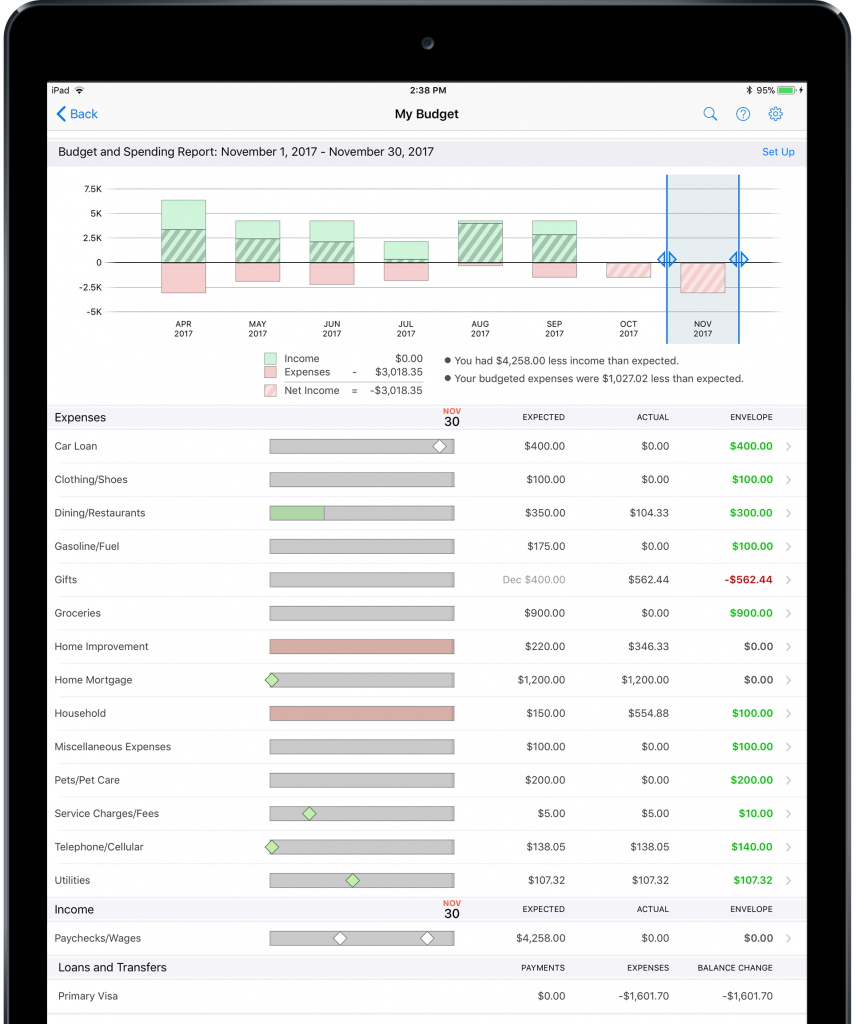
Envelope budgeting in Banktivity for iPad v4. Just tap the green or red amount to move money into or out of the envelope. Looks like the Gifts category needs some money!
Tags
Tags add another dimension to tracking your finances. I’ll take my favorite example to explain why customers love tags. Let’s say you go on vacation to Disneyland. The entire vacation consists of airplane tickets, hotel reservations, rental car, park entrance fees, food and so on. All of those expenses cover a lot of categories: travel, gasoline, entertainment, dining, etc. But what do you do if after the trip you want to get a realistic picture of how much you spent. After all, it’s never too early to be thinking about next year’s return trip! Enter the world of tags. With tags, you can easily tag all of those transactions with something like “#Disneyland2017” and then run a report to see how much spending you had across all categories with that tag. Tags are super easy, super clean and super powerful. They really do unlock a new dimension for tracking your spending.
Now in Banktivity for iPad you can create and manage your list of tags, and of course you can tag your transactions. We also added a new tag report so you can see your spending across tags for monthly date ranges.
Budgeting for Irregular Expenses
Now in Banktivity for iPad you can budget for those tricky months where you have significant expenses (or income) but only for one or two months out of the year. We introduced this feature in Banktivity 6 for Mac and I’m happy to announce you’ll be able to manage and budget for these irregular expenses in Banktivity for iPad.
Better Syncing of Transaction Types
For those that have the extended list of transaction types in their Banktivity 6 documents (e.g. Charge, ATM, POS, etc.) those will now appear in Banktivity for iPad when using Cloud Sync.
I’ve been using Banktivity for iPad 4 for the last several weeks and I’m really pleased with how these new features came out. My favorite new feature of course is enveloping budgeting. Now when my wife and I discuss if we can afford something, we just bring up the budget and look to see where we are currently prioritizing our money.
Banktivity for iPad 4 will cost $19.99 USD (for new and existing Banktivity for iPad customers).
Banktivity for iPhone
Banktivity for iPhone is also getting some great new features in version 4. Specifically, the new version has:
- Full envelope budgeting capabilities
- Tag transactions (and create/edit/delete and otherwise manage your list of tags)
- Irregular budgeting (budget for those rarer, yet still expensive months)
- Improved transaction type syncing
- iPhone X support
There is one other kind of big deal we need to get out in the open:
Banktivity for iPhone 4 is going to be free! I know, can you believe it, FREE! Everyone loves that word!
Now I’m sure you are wondering, okay, what’s the catch? What in-app purchases do I need to buy to make the app useful? And the truth is, for many customers, they won’t need to purchase anything. They can just download the app and sync it with Banktivity for Mac using our Cloud Sync. If you are a Direct Access subscriber, then you’ll get all of the great account updating magic you’ve come to expect, so no big change there.
If you don’t use our Mac product, then you can download the app for free and add as many accounts and transactions as you want. Our Direct Access service, which allows you to automatically import transactions from over 10,000 banks and financial institutions, will still be an in-app purchase. I’ll also take this opportunity to point out that purchasing Direct Access once allows you to use it from any of our apps – you don’t need to buy it separate for each app.
Requirements
You’ll need iOS 11 for these new apps. If you currently use Banktivity 5 and sync with either iOS app, you’ll want to upgrade – Banktivity for iPad 4 and Banktivity for iPhone 4 only sync with Banktivity 6 for Mac. (You can also sync iPad to iPad, iPhone to iPhone or any mix of those too.)
Release Date
UPDATE (12/28/17): The apps are now available on the App Store!
These new versions have already been submitted to Apple for review and we hope to see them live on the App Store very soon. Follow us on Twitter, if you want to know immediately when they are released!
I’m looking forward to getting these new apps in your hands!
-Ian
- Banktivity 9.5 and Monthly Subscriptions - October 18, 2024
- Coming soon: Banktivity 9.5 - July 19, 2024
- Continuing Investments in Direct Access - February 26, 2024
Brilliant news re: the new iPhone app, and congrats for making it free. One quick question … Have you been able to speed up the sync process? Mine takes ages (several minutes) to complete each time I open the app.
I would expect sync and account updating to be a bit faster with this version. Not light years ahead, but snappier.
What is the issue with syncing? Used to be that I could enter a transaction on my phone immediately upon paying for something when shopping. Now I have to wait 10 to 15 seconds for the sync to allow me to do anything. It seems to get slower with each update. Maybe the software is getting too complex.
That’s great news about the iPhone app! Can’t wait for the release! Thank you Ian and team!
Fantastic news – I love envelope budgeting and I was desperately waiting to be able to see my envelopes on iOS. It’s really great to have parity with Banktivity 6
But – having been sold a dud with Banktivity for iPad. I am shocked to have to pay out again in less than a year. I purchased Banktivity 6 for Mac and then for iPad -,only to find that the Envelope Budgeting that I was using happily on Mac was not available in iOS. ie there was no feature parity for budgeting between the two. So all I got was data entry.,This really does feel wrong – pleased as I am with the idea of the updated version!! I am only now getting what I thought I was buying in the first place.
What was / is the hush / hush feature coming to iOS apps mentioned in 3.5.7?
That’s it??? No UI updates? Last time I asked I was told it will be “worth the wait”.
Maybe it’ only me but I cannot see the difference between both apps except one is USSD19.99 and the other is free. The features seems exactly the same.
I also feel the iPad app has been close to useless and the company should consider making it a free update or st least lower the price to $3.99 or $4.99.
Maybe it’s just me but I don’t see the difference between both apps.
The iPad has several other features not in the iPhone app, here are some of the main ones:
Looking forward to the updates! Do the new iOS apps sync scheduled transactions??
Actually, the existing apps sync scheduled transactions. On iPad, they are under Reminders and you can skip, post and match them. On iPhone, they are only accessible when you edit your budget. You can’t post or skip them on iPhone…
Ah. Maybe that’s why I haven’t seen them. I use the iPhone app, but don’t budget with Banktivity (no offense). I can see how scheduled transactions go hand-in-hand with budgeting, but they’re also very useful for forecasting spending in general, even without a proper budget set up in the app. It sounds like that’s how they’re treated on the iPad app as Reminders.
So if I could rephrase my hopes, it would be great if scheduled transactions were able to be created, edited, posted, skipped and synced on iPhone and live on their own separate from budgets.
Here’s a quick use case: I’ve set up a scheduled transaction on my computer. I’m balancing my checking account on my couch on my iPhone. When a scheduled transaction occurs in my bank account, I have to wait until I’m back at my computer before I can add it to Banktivity. Ideally, I’d be able to add the scheduled transaction on my iPhone in the same manner that I do on my computer.
Thanks for listening. Enjoy the holidays!
It’s sad to see you charge $20 for the iPad version for existing customers, especially considering I feel like I wasted $20 purchasing the previous version, especially when the iPad version got me little real functionality over the iPhone version which I also bought. Alas, I won’t be upgrading to the new iPad version because it’s not worth another $20. Thank you for making the iPhone version free! At least now I feel like I’m getting something for the $30 I’ve shelled out for the previous iPhone + iPad versions.
Oh, and I’ve also shelled out $$ for every Mac version (but it’s worth it). Considering I have the Mac version, too, the iPad version is definitely not worth spending another $20.
When are you going to add the ability to reconcile accounts on the iPad version so it can be used as a stand-alone application? If I am at home, I use the Mac version and when I am out I post transactions to the iPhone version. To be honest, I hardly ever use my iPad version but would use it more if I could reconcile accounts.
Account reconciliation is a feature I’d be willing to pay for on my iPad. Then I could truly work with both my Mac version and iPad version.
Ditto. I would be happy to pay for a version of the iPad software that supported account reconciliation, and would likely use it instead of the Mac version.
Ditto – this feature would make it worth the $19.99. Can’t believe this isn’t included and has me really disappointed.
I’m struggling to see why a universal iOS app wasn’t made here with an update UI and close feature parity. From what I have read, Apple makes it very easy to make apps universal.
I never thought I would say it, but might check out quicken for Mac. I read an article where they were sold and are developing faster now….
I can’t believe account reconcile isn’t available on the iPad version. This is nuts for $20
For reconciliation, are folks looking for a similar experience like on the Mac, where you have statements and each statement has reconciled transactions?
Ian,
Yes! I have never found the iPad application useful at all because of this one feature that is lacking. I just don’t see how anyone can use it as a financial piece of software without the basic premise of being able to reconcile your checking account on the iPad.
I’ve tried to like it, but until the iPad is updated with the ability to reconcile, it just isn’t worth it – I won’t use it. I see a lot of people using iPads and some as their only device. I would think you would want to capture as much marketshare as possible, and clearly this is just a basic “app” without more robust features.
I really hope you will consider getting this into the iPad app sooner instead of later, but I doubt it.
Yes, I view the iPad version as an App that would supplement the Mac version which I would use when traveling and as such would need to carry on all of the day to day functions while I am on the road. I recognize that for users that have the iPad version as a stand alone product the full budget package would be important, when used as a supplement as I see it the budget features are of minimal importance. Perhaps the so-called iPhone version should support the user such as myself and the iPad version should be more of a stand alone product?
Yes, the reconcile feature on iPad is critical. My wife no longer uses a “computer” opting for the newest iPad Pro with keyboard. We both use the iPhone version (that is SUPER slow to sync) but I have to reconcile on Banktivity 5 on my MacBook Pro. The current iPad version adds nothing that I want/need over the MacBook version, should be FREE.
I wish you would allow receipts added to the Mac app to sync with the Cloud and allow the iOS apps to photograph and attach receipts to transactions and sync them to the cloud, too.
.
HI,
I currently have Ibank on my computer(Ver. 6.2.4) and Ipad(Ver.3.5.8). As to your new update for Ipad,I do not use or have a need for the envelope budgeting.Is there other features that will help otherwise I see no reason to spend the $19.99.Can I update in the future if I do not buy this update.
I hope the iPhone version includes a totalization of the account and asset values. Right now, it’s little more than a summary list of accounts, with no totals or subtotals.
To me as a Banktivity 6 user, I view the iPad version as something I would use on vacation – so I can leave my Mac home. But current version fails because I can not update my online information via OFX – for 2 reasons – it doesn’t support OFX and if you are using the Mac version you can only update on the Mac. I own all earlier versions of Banktivity for the iPad and use none. I haven’t seen anything in this blog to suggest that the new version will support OFX. (I would far rather pay for the iPhone app than be forced to use Direct Access.)
I’m not very enthusiast to pay another 20$ to get the newest version of the iPad app that I bought few weeks ago.
I’m sorry to hear this. Once the new app is out (hopefully right after Christmas) you could ask Apple for a refund and then buy the new version.
I bought v3.x Banktivity – iPhone late in December after iOS update rendered the my previous version unusable (it was time for me to upgrade of course…). That the v3.x app is now replaced by the now Free v4.x Banktivity for iPhone had me in a similar situation.
I can report that it was quick and easy to receive a Refund from Apple by go the ‘Report a problem’ route (detailed here: https://www.labnol.org/software/itunes-app-store-refunds/13838/)
Is the extended list of transaction types available on the iPhone version?
Geez, I just bought Banktivity for iPad on 11/16. Will there be any consideration for new purchasers to upgrade without shelling out more??
Ian, I am also concerned that you can only do account reconciliations on Banktivity 6 for Mac. If that feature were available on the iPad version, I could conceivably go to a straight iPad solution with a future iPad Pro. The fact that reconciliation is available only on the Mac prevents me from going to the iPad exclusively. The ability to have the extended transaction types (Charge, POS, etc.) on the iPad version is a plus.
Love Banktivity on my Mac, but stopped using it on my iPhone because it takes so darn long to do a Cloud sync every time you open the App. Is a Sync on Demand option included in the new iPhone version?
I used to have this problem before, but now disabled “Automatically update document” in the app and it’s fine now.
Not very pleased with having to pay full price for a small update. I use Banktivity on my phone, Mac, and iPad. Also am waiting for the ability to reconcile accounts on iPad. Guess I will let this update pass.
Would love to hear more about how you want to reconcile on the iPad. The more details the more helpful. Thanks!
It would be great to be able to reconcile bank accounts on iPad or iPhone as you do on Mac. Just check the transactions compared with bank physical statement. Direct Access doesn’t work well with the bank I use (international). Thanks,
I recently switched to Banktivity from another money management software suite and paid for the lot (ipad, iphone, banktivity + subscription). This was just 2 months ago. While i’m enjoying the use of the app, I feel like my wallet is being taken for a ride with this sort of pricing. At least with other apps there’s been free upgrades for recent purchasers (recent being anything in the last 12 months at least).
It would be great to see this being offered to us via a promotional code or some sort of introductory pricing for the first few months for the ipad app.
Disappointed. The iPad version was basically useless. Having paid for it, I was hoping it would get updated. I hardly use it and found it disappointing. Unfortunately I’m now being asked to pay full price for it – again. If that is truly the case, then I will be sitting back to see if it is really worth it this time or not. :-/
Surprised that just having purchased the iPad app in May, 2017; now I will again have to pay FULL PRICE AGAIN. I like the Banktivity program, and was looking forward to having envelope information on IOS, but will now I am not sure.
Totally agree David – we are paying a second time in a few months for a feature that should have been there from outset
Will you be able to have access to statements from either the iPhone or iPad app? Currently I have to access statements from only my Mac.
Disappointed to see that the new iPad app is yet another $20. I just switched from Quicken a month ago and paid for the Mac and iPad versions then.
Hi All:
I see a possible divergence from a much needed improvement that the team has said that they were working on over 4 years ago: Are SCHEDULED TRANSACTIONS able to sync from the Mac to the iOS apps?
Using Banktivity to monitor my business, since moving from Intuit products, I was told this was better and more useful. My business operates on real scheduled transactions – not envelopes.
If this is available, I am in for the cost, and will gladly update all the apps. If not, you are focusing on the personal finance software for dummies, and millennials. I will have to start looking for a real alternative.
Scheduled transactions sync to our current iOS apps. On iPad they are under Reminders, where you can post, skip and match them. On iPhone you can edit them via editing the budget. But you can’t skip/post from iPhone.
I am very disappointed to see that Banktivity for iPad has “Overview screen with net worth” and apparently not on the iPhone version. Ian, I have asked you for this many times and you promised me it would be there. I would willingly pay for it too! Please can you reconsider.
thanks all, it looks like I will stave off the iOS versions for now, I did recommend banctivity to my banker today but ca not vouch for mobile value
and am holding back on my budget
I have just purchased the iPad less than a month now, and now going have to pay again, surely this can’t be right
I also just bought the iPad app about a month ago. I’m not looking forward to paying again so soon. I’ll just skip this version unless there’s a big discount.
Doesn’t seem to be enough to warrant a paid update. The UI looks like it’s goimg to remain dated and will probably have the same inconsistent experience across platforms as the current iOS apps (e.g. swipe to clear on the phone but a laborious multi step process on the iPad). I’d be expecting a full modernised redesign for such a steep price especially as many people have already shelled out a significant amount buying the apps across three platforms. Add direct banking subscription on top and it’s starting to feel like a fleecing. 🙁
I’m probably not going to get any “likes” for this post but I’ll post
anyway: Mac Os sits at 8% market share and world-wide tablets continue
to fall in sales giving way to the smartphone and phablet phenomenon
that’s sweeping away laptops and all makes of Tablets in it’s wake; I’m
actually surprised that IGG is even moving forward with a product for tablets
in view of the data; I ,personally, feel very indebted to Ian and his staff for
this wonderful product (especially envelop budgeting); I moved to iBank4 in 2011
after 20+ years on Quicken,BTW and am on a very tight budget..so for me this product
is worth twice or more what I’ve spent considering its quality and how far it has come since
those early iBank4 days..and no I’m not an IGG employee, a friend or relative!!!
Thank you for these kind words. Always a pleasure to read. Thank you for your support and for being a customer.
And really, here is an opportunity to give a THANK YOU to all of our customers. Seriously, THANK YOU. We are doing our best, but lots of hard decisions to be made…
Possibly an indicator that the company is struggling a bit financially?
When I said, “we are doing our best, but lots of hard decisions to be made…” I meant that we couldn’t fulfill everyone’s feature requests. When it comes time to decide what features to add we always have to make difficult decisions.
I suspect that this is why we don’t have the ability to do account reconciliations on the iOS versions. Either that, or you folks have made a decision to restrict that feature to your Mac product to protect sales of that product. It would be nice to know why that feature is not present.
Just didn’t make the feature cut, no reason beyond that.
Would still REALLY like to know how people want this feature to work/behave.
Happy Holidays!
Ian,
Designed and functioning just like on the Mac app would be of most importance. Click the transactions off and done. Simple, sweet reconciliation like the Mac. This would make the Mac app much more complete
Hope this can get added soon….
Ian – when you say an update to IOS for iPhone with Budgeting for irregular expenses, does this mean, and because I’ve asked several times before, on forums and in webinars, that if I create a ‘custom’ budget amount for a category on Banktivity for Mac, that this will now actually be reflected on the iPhone? Meaning if I need to irregular budget 200 for gas in my auto category on my Mac, it will be synced and reflected this on my app instead of annualized?
Hi Jason, by ‘irregular budgeting’ I mean you can now budget for one off months, like say, $500 for Gifts in December and $0 for all other months for Gifts. This info syncs back and forth with the Mac or other iOS devices. You can also edit them on iOS devices. I hope this helps.
I can vouch for this. This is a feature i’ve Been asking for since about 2008, and it’s finally here. The only warning i’ll Add is to budget all of your empty months as .01 instead of 0. I don’t know if the bug has been fixed on the iPad version, but on th Mac, any actual expenses aren’t added into your totals to compare with your budget if those expenses’ monthly budget was at 0.
And if there’s a way to compare your budget and actual YTD, I haven’t found it yet.
Do you know if there is any way to get a free upgrade to the iPad version? I bought it about two months ago hoping it would work with the new banktivity 6 for tags but it couldn’t. I tried to submit for a refund but apple said banktivity for iPad was not available for refunds. So basically I have to pay twice for something I would have waited for since I haven’t used it since.
Looking forward to the updates. I’ll throw my two-cents in regarding paying for the iPad version again. I look at it as an investment with the belief better software results. Making money is a good thing, right? Can’t hold that against IGG.
iPhone – cool!
Perhaps we’ll have a subscription model someday…
Blame Apple, not IGG Software, for the lack of upgrade pricing in the App Store. It’s simply not allowed. Apple’s alternative is a subscription model, which actually results in developers being allowed to keep more of the purchase price after the first year. A monthly subscription also solves the problem of people buying shortly before a new version of an app is released. However, I can only imagine the complaining and one-star tantrum ratings were IGG to introduce that pricing model. I use Banktivity on my iPad every day, and the time I save using this app is easily worth $20 a year or $2 a month.
Banktivity on the iPad is not perfect, but it’s by far the best financial app for the iPad today.
I use onesafe for my passwords and when they have an upgrade, I only have to pay a discounted price and this is through the app store. When I select the icon in my iPad and the app launches I get a notification stating there is a new upgrade and the discounted price, I select the link and it takes me to the app store to okay the purchase of the upgrade at the discounted price.
If onesafe can do this so can they.
It is all in the timing I guess, but as you put it…. less than a cup of coffee a month !!
I have moved away from using the Ipad as a platform but the Iphone app is essential to me. I am focusing on what I need (match txn types on IOS) but a new UI is needed, so many nice apps out there doing finance management on IOS.
Hi,
I just wanted to point out a major issue with the recently introduced custom budgets and iOS devices. I spent hours updating my budgets getting every expense and revenue meticulously accurate, only to find out that as soon as I launched the current iPhone app all my custom budgets were wiped out and replaced with ‘per month’ pro rata amounts in an instant with no way to roll back that I know of. This is very disappointing and should have at least been highlighted in the OSX version release notes. When will the updated iPhone app be available, its taking forever since it was announced. I cannot use an iOS device now until the updated app is released.
Regards
Now it’s avalaible!
Have downloaded both the iPhone And iPad versions and generally happy with both.
However, I still have issues with investments that I was hoping would be fixed in the iPad version….. Most of my investments are mutual funds, which do not have a Yahoo symbol, but have a Bloomberg ticker (I asked many years ago whether IBank could be made to automatically download from Bloomberg….). I generally get around this by manually updating the stock price in Banktivity on the Mac, which is not brilliant but not too much of a hassle (I only do a couple of times a month). The big issue I have is that when I update on the Mac version, this does NOT sync to the iOS version – it looks like the ipad can only update via the yahoo symbol ??
So – is it possible in future updates to either have (a) auto updates using Bloomberg or (b) the ability to sync manually updated security prices across Mac/ iOS ?
Ditto, I have Gold Bullion which I track as a security and have the same issue. My MacOs manual updates are not reflected on the new Iphone app.
Also Yahoo stock quotes for the ASX are way out since they dropped the API. Looks like they quote the last automatic trade and not final price which occurs at end of manual trade. My broker account and Banktivity are no longer in synch.
Maybe I’m blind..can’t find my envelopes with my budget with the newly
downloaded Banktivity for iPhone( I actually have an iPod Touch but hope
that doesn’t shut me out for envelop budgeting on IOS)
Clever implementation of envelopes for iOS..I figured it out!!
Good Job..like it a lot so far..
I see that the iPhone version is now free, so I’m willing to try it along with the Mac version that I have used for years (since the beginning). However, it appears that I can only do this if I switch to your Cloud Sync solution. Is that correct? I refuse to do that. I use Dropbox and always have with iBank and now Banktivity which I access from several different Macs. I have never had any issues in spite of what support team says.
First time that I will pass a new version….. A lot of things that could make the iPad version a really PRO version it’s not here.
I’m from Brazil and I have a lot of asset prices that I manually input in Mac version (once a month). So, Why this changes in price not sync in iOS version?!?! As the time pass my net worth is completely different in iOS and Mac version.
Will the new ios TAGS sync with the TAGS from B6 Mac? Will the iOS update bring the transactions that have already been TAGGED over to iOS?
Thank you
Yep
Hello,
I would like to ask you if it is possible to introduce in Bankitivity the management of the expiry date (with the start date) of the payment cards (credit / debit card).
Ex:
Credit / Debit Card # 4023 xxxx xxxx xxx1
Starting date of the card: 03/2014;
End of validity of the card: 03/2016
In the program I can insert with the credit card No. 4023 xxxx xxxx xxx1 only purchases between the start date and end date.
Thank you in advance.
Esse
It’s been awfully quiet (updates) ? 11-16-2017 was the last update……. Hummmmmmmmmmm maybe something big coming down the pipes !!
Lol…. was thinking same yesterday. 6.2.2 was the last real update. I hope some of the features in B5 not ported to B6 make their way back.
1. Search/Filter in Payee/Sched Transactions
2. Quicklook of Attachments with Space Bar in Register
3. Selected Uncleared Transactions in Reports (essential for me)
4. Sorting improvements across all fields (ie all fields sortable, particularly Securities)
I’m wondering if there are any plans to support crypto currencies in Banktivity.
I realize not all of them can be supported, but perhaps some of the major ones like Bitcoin and Ethereum. I suppose they could be added as either different currency types or as investments.
I’ve started investing in some Ethereum and right now I just add it as a a dollar denominated Asset account, but of course it would be nice to have the exchange rate auto tracked like with other fiat currencies or investments.
Gustavo, you can use the Yahoo Finance ticker symbol when you register stocks, ETFs and other securities in the Mac version of Banktivity. Click “Securities”, click the plus (+) button and then in the “Symbol” field, enter the Yahoo Finance ticker symbol, for example: (Petrobras = PETR3.SA or Apple = AAPL). I also have the Iphone version of Banktivity and the latest quotes are always up to date on both the Mac and iOS versions. Thank you Ian and team for this important functionality.
That only works if the stocks, ETFs etc have a Yahoo ticker. I have many mutual funds that do not and hence require manual updates – these are not updated in the iOS version.
That screen shot of envelope budgeting illustrates exactly why I don’t use it – it makes no sense. You have some categories where the actual and expected are the same, and the envelope is $0.00 such as Home Mortgage (which makes sense). But then other categories where the actual and expense are the same and the envelope shows the same amount as both (like utilities). How can that be?
Then you have the gifts category which you called out. If the expected was $400 and the actual was $562, shouldn’t the envelope me -$162, which is the difference between them?
When ever I have tried to set this up in Banktivity, the rules seem completely inconsistent – and yes I’ve read the manual. I really wish the basic budget feature would allow you to simply calculate income Vs expense, but that appears so difficult to set up and forces me to a spreadsheet.
Any plans to make use of the MacBook Touch Bar ?
Toggle Sidebar
Show Inspector
Go To Website
Show All Tabs
Calculator
I would love to have those at my fingertips.