With summer now almost behind us, I want to give an update on two major topics: 1) Direct Access and 2) support for Apple’s forthcoming iOS 15 and macOS Monterey.
Direct Access Update
Direct Access is our technology that allows you to connect your accounts to your banks and automatically download transactions. Up until we released Banktivity 8, Direct Access was an add-on subscription service that users could optionally buy. With the release of Banktivity 8 and our switch to subscription in October 2020, we bundled Direct Access in with all subscriptions levels.
We released a beta version of Direct Access 2, our next-generation connectivity service, in May of 2021. In addition to improved reliability, better security, and user experience, DA 2 also supports connecting to banks in the UK and EU. In July we officially took DA 2 out of beta and made it the default for all new connections setup within Banktivity. Moving DA 2 out of beta marked a significant milestone in our roadmap as we can now begin the process of phasing out our legacy Direct Access system.
For new customers, or really, any customer setting up an account for the first time, Banktivity will now establish a connection to your bank using Direct Access 2. For those customers that have existing DA 1 connections, we will be releasing a built-in assistant that walks you through converting your connections to DA 2.
Phasing Out Legacy Direct Access
The future of Direct Access is Direct Access 2. Our legacy Direct Access infrastructure has served us well and has been going strong for about 10 years. However, during that time technology and security have marched forward. We built Direct Access 2 to continue moving us forward using best practices for security, user experience, and importantly, to work with the latest technologies from our backend providers.
The first phase of discontinuing legacy Direct Access will be to stop selling subscriptions to it in our older versions of Banktivity (versions 5, 6, and 7). Our plan is stop selling subscriptions to DA 1 sometime between now and the end of the year. After we do that, we will keep the legacy service running long enough to let customers finish out their subscriptions.
If you are currently using Direct Access with Banktivity 5, 6, or 7 I strongly encourage you to upgrade to Banktivity 8. Please note that when you upgrade to Banktivity 8 you can prorate your remaining legacy DA time to the new v8 subscription service (which includes Direct Access 2). In addition to converting over your time, you also get all of the great new features and functionality in Banktivity 8 like goals, new iOS apps, and more. If you have additional questions about upgrading, please take a look at this page we put together.
New in Banktivity
We are quickly approaching the month(s) when we expect Apple to release iOS 15 and macOS Monterey. We’ve been testing Banktivity 8 on these new operating systems and we plan to fully support them on the first day they are out. Of course, given we don’t know exactly when these will drop, consider this a goal and not a promise. Regardless, as I hope you’ve learned by now, we are committed to supporting the latest operating systems from Apple as quickly as possible.
Please don’t think all of our resources have just been put into supporting the new operating systems. Our engineering team has also been working on some deep foundational changes to allow us to adopt new Apple technologies and new features. For example, Banktivity 8.5 will support Hand-off, Quick Note, and improved multi-tasking features on iPadOS. While I know these features don’t have to do with managing your finances per se, they do help us eliminate some technological debt. When we have less technological debt we are better positioned to develop new features and remain nimble in the event that we need to fulfill some unforeseen requirement.
Screenshot of Quick Note on iPadOS 15.
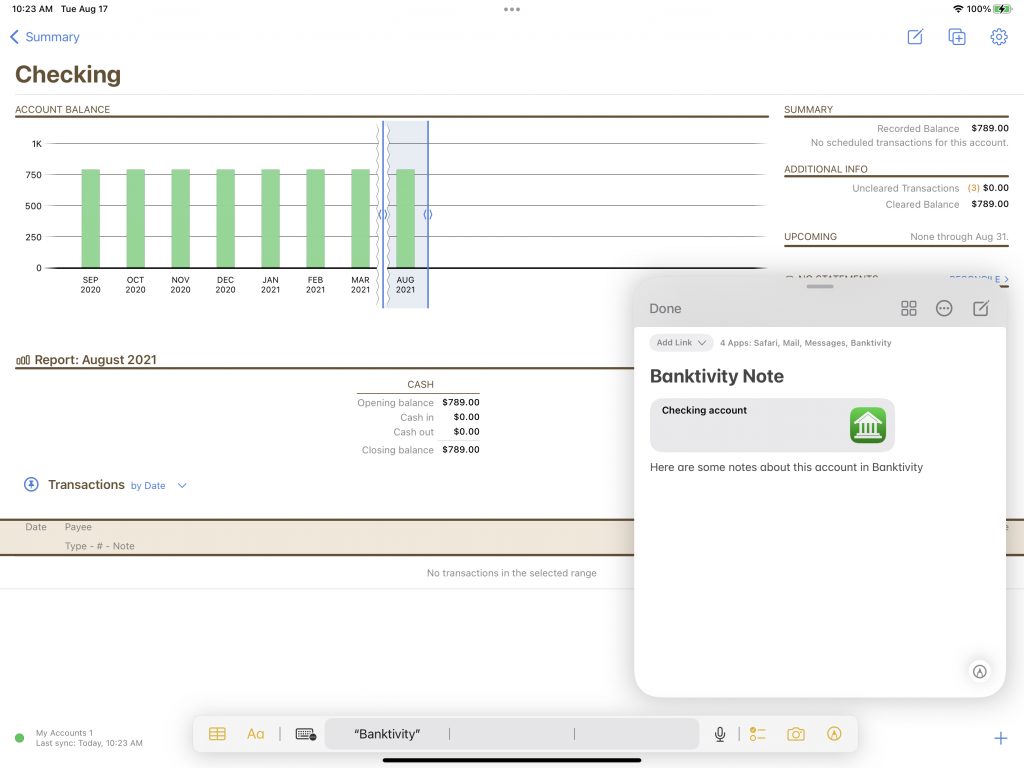
Screenshot of multi-tasking on iPadOS 15.
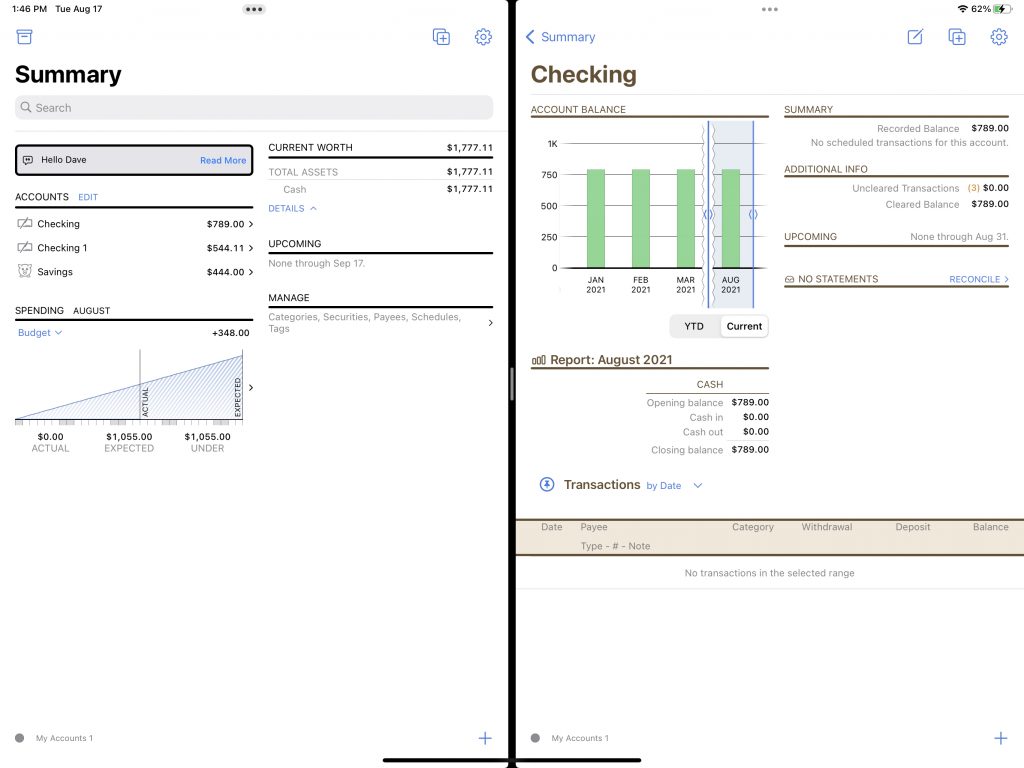
We plan on shipping Banktivity 8.5 in early fall.
Conclusions
We launched the new Banktivity less than 12 months ago and we’ve already done four major updates and brought you great new features like Direct Access 2 with support for UK/EU banks, improved budgeting, new account types, tags to scheduled transactions and more. We’ve also fixed a ton of bugs to make the app more stable and predictable.
I know that there is still more work to do and that it’s quite possible that your favorite request hasn’t been implemented (e.g. reports on iOS, archiving data files, New Zealand stock quotes, and so on). However, I hope you can see that with the switch to subscription we are continually working on making the app better. We love making the best suite of personal finance apps and we truly appreciate your support.
- Building the Future of Banktivity: Organizer Progress Report - October 17, 2025
- Filed Away Forever: Why We Built The Organizer - April 25, 2025
- Banktivity 9.5 and Monthly Subscriptions - October 18, 2024
Looking forward to multi-window support on iPad… and eventually reports on iPad (two of my biggest wishes)! The iPad version needs to look & feel more like the macOS version, instead feeling like an enlarged iPhone experience with extra empty space..
I do understand this is the situation due to how the iPad evolved from the iPhone, but it’s clear that Apple sees the iPad as something in between the Mac & iPhone.
Keep up the great work.
Thanks for the feedback Paul!
I’m hopeful the multi-window support will allow things like:
– drag & drop between windows (accounts)
– multiple documents open simultaneously
– session/view restoration when reloading the app
Really looking forward to the update.
The main reason I want reports & charts to make an appearance on the iPad is that this is the most useful part of the app for me. I use it for monthly & quarterly tax reporting and the only ‘version’ of Banktivity I can use for this is the Mac version.
I’d also like to see an option where we can view an account with a chart & summary at the top and transactions below, all in the one window (rather than having to view the different tabs). A picture is worth a thousand words, but I need the ledger to actually manipulate the data – having it all in one ‘view’ would be perfect.
Doesn’t seem like the best way.
We pay monthly subscription on the promise of new features more often.
That’s not what we’re seeing in this version.
It seems that only iPad users are paying subscriptions, no new feature for Mac users.
Terrible post this post and you should be more concerned about the needs of users, soon they are becoming an Intuit 2.0
I appreciate your comments. We’ve added a lot of really great features to Mac since we launched v8. Here’s the full list of what we’ve added.
I dont understand this post at all! I appreciate updates across Mac OS and iOS. i totally understand that sometimes one will see more action than others!
Salt edge is available for many countries. Why only alow UK and EU costumers to use it?
Please make salt edge available for Brazil!!
Very pleased where Banktivity sits at the moment, since V8 launched it seems incredible that most of my MacOS wish list items have rolled out improving usability immensely. I would love to see Apple Notes integrate with MacOS Banktivity; i am constantly creating notes about certain transactions and any finance thing that cannot be represented in the register.
Only sore point for me is the daily ASX download being a day late , I am doing manual updates at ASX close and would love a facility to feed a CSV to update prices (or go back to Yahoo 🙂 )
What is ASX or did you mean IEX?
Ever since Banktivity moved from Yahoo to IEX for security quotes, that feature is generally broken. Though the support article says it supports Bombay, I have never got it to work and repeated requests to Banktivity support has drawn a blank as well.
S0, my vote for a more robust and reliable security quote provider.
Australian Stock Exchange (ASX) ; yes I agree that Yahoo was the best provider (at least for Australia) and by 16:30 all my stocks were updated to close of day. With IEX i get the price update sometime overnight and by the time I want to use Banktivity the data is obsolete as the next day market is open.
I think we are stuck with IEX for the medium term at least so a CSV input would be better than next day (at least for Australia being 12-14 hours in front)
Thanks. And agree, a CSV feed will make it more useful.
I would also love to see Notes integration in some form. Not being able to leave progress notes and budget calculation notes is a major frustration for me.
Migrated over my Banktivity 7 DA subscription to v8.
Turns out that migration was only a trial so now the “subscription” has expired I am locked out of interacting with my file.
Have to say I am so annoyed that I have started unpicking the whole thing from the SQLite DB to migrate to something (at this point anything) else
Hi, sorry for the frustration. When you migrate over your original v7 document is left intact. You can just go back to using v7 if you don’t like v8. Also, once you start the free trial (yes, you’ll have to enter a credit card) you be able to use all features of the app during the trial. Just cancel before 30 days if you don’t want to get billed.
Hello Ian and team, thanks for the update.
Re: Direct Access 2, overall this seems to have been a productive pursuit, but I’m concerned because a valuable feature is OFX functionality (i.e., paying bills directly in the software with a bank, including First Republic Bank and U.S. Bank). Will Direct Access 2 soon support bill pay in Banktivity (if not already in general, at least for these two large North American banks).
Side note: if you ever release a bill pay add-on like that offered from Quicken, this could be a reasonable workaround. But a lot of users would need one or the other.
Re: Other update items
2) Any plans to make bill pay functionality via iOS as well? It’s a really common use case: see credit card balance and make quick payment via Banktivity mobile app.
3) Lastly, the Investments/Portfolio functionality are still calculating IRR incorrectly. I suspect the issue is simple: I believe it might be annualizing returns <365 days, which is not a correct methodology used in finance (bank deposit accounts, yes, investment returns, never is this calculated in this way). Hopefully this can be fixed relatively soon as well? Arithmetically it's rather simple: period 360/365 days, it is the annualized equivalent of the cumulative return, which I believe may already be formulaically correct in the software.
Thanks!
Hi William, thanks for the comments. My replies are below:
– Our app still uses OFX for bill pay (for banks that support it). This hasn’t changed with Direct Access 2. Good to know you find this feature valuable!
– We aren’t currently working on bringing bill pay to iOS, but it is something we will certainly consider. Many people these days have a lot of their payments set up to happen automatically with their bank.
– I’ll have to discuss with an engineer the details of our IRR calculation.
Hey Ian, thanks for the reply.
1) Re: OFX and Direct Access 2, I can confirm this functionality is most definitely mutually exclusive, at least with all the big banks (i.e., Banktivity, when connected via DA2, does not support OFX functionality like Bill Pay) Based on your IEX Cloud implementation in the UI, it behaves differently to reflect this, too. If I use DA1, I am presented with an extra page explaining what functionality is available with the specific bank; if I use DA2 for the same bank, I will not see anything showing OFX support (including Bill Pay), and instead see a “Yodlee Connect” display, identifying Envestnet Yodlee is the data source. Is there some way to override and prevent it from using Yodlee Connect to accomplish a proper OFX connection via DA2? I don’t see how to do so today.
2) Re: iOS bill pay via OFX, to be clear, I invite automatic bill payment in my day-to-day use, but the OFX bill pay functionality makes it possible to do things like pay off credit card bills and occasional checks without unnecessary input duplication (bank + Banktivity), so it has tremendous value in our modern, 2021 fintech world still 😉 (e.g., paying off my credit card balances takes mere seconds each, vs. many multiples of that if done via bank websites and manually entering in Banktivity).
3) The IRR being extrapolated from a non-bank investment security for a period of less than a full year is definitely a mathematical mistake (not a debated topic in finance), but if you or your developer have any questions about this, feel free to reach out directly so I can help you get it fixed.
I would like to see the ability when reporting to always compare the current YTD period to the identical year ago YTD period. This is a most commonly used report in all business and nonprofit financial reporting.
We added this feature in Banktivity 8.
I’m still on Banktivity 7 (and I’m a long-time Banktivity/iBank user).
Does Banktivity 8 store the main file/database “in the cloud” or is it stored on the user’s machine in any directory the user chooses?
Banktivity 8 stores the files local, just like Banktivity 7.
I’ll continue to use Banktivity 7 but upgrade shall be a no-go until and unless a one-time-payment option is initiated. Under no circumstances do or will I ever “rent” software. I’m already investigating one-time payment alternatives to Banktivity for when the day comes. I’d be willing to pay a one-time upgrade fee of up to $64 or so as in the past for an upgrade but until or unless one is offered, you’ll be losing this long-term Banktivity customer.
You can subscribe to v8 once, then disable the auto-renewal after you paid once. You won’t be charged anymore and you can continue to use the app “indefinitely” (but the connected features won’t work anymore). You’ll still be able to track everything manually ?
I didn’t know you could do that. A excellent idea.
Don’t misunderstand, I have loved Banktivity for many years (I used it before it was Banktivity). But I hate “renting” software. I don’t need any more drains on my income these day. I’m old now and on a low fixed income budget.
I feel the same way as the OP. The subscription model for a home banking app is a TERRIBLE way to go. I’d happily pay a reasonable amount for an upgrade…but being bled for a monthly fee for an app? That’s a non-starter, sorry. Like the OP, I’m also a long-time customer who’s actively looking for something to replace Banktivity.
Thanks for the comments. We love making finance software for Mac and iOS, but we also need a way to keep the lights on. If you haven’t looked at this page about upgrading, I strongly recommend it. It highlights some pretty unique things about our subscription, especially if you choose not to renew, https://www.banktivity.com/upgrading.php
I am personally very happy to pay the subscription – I would otherwise pay a very similar amount through annual upgrades. I definitely want IGG to keep the lights on! And I keep everything except sync if I stop subscribing. Plenty to like here
I agree!!! TOO many subscriptions are draining people dry. Death by a thousand little cuts. I want to pay one time for each full version of a software, which wold included minor updates within that version. I too will avoid “renting” software. A ridiculous idea for the end user. It only really benefits greedy developers.
As I understand it, this is not “rent:”. You keep the Mac software if you stop the subscription (just not the sync)
In reading all these comments about subscriptions and not wanting to pay form them takes me back to when Quicken did the same thing. I went in search of free or one-time fee options and found there are not many out there, so I looked into creating my own, being a developer, and researched how to connect to banks to automatically download information.
What I found is that banks don’t provide direct access to individuals except through their website. So I looked into data aggregators like Plaid, Yodlee, MX Technologies, etc. and found that you have to pay a subscription price to them to connect and transfer information from institutions and it wasn’t cheap.
I am sharing this because it explains why applications like Banktivity are charging a subscription, they either have to pay a data aggregator, or they have to pay their own developers to continuously update connections to meet new security implementations done by each individual institute.
Personally, I’m now on a fixed income and would differently like to not have to pay a subscription to use software, but in the long run it does save me time in having to go to each of my financial institutions, log-in, and review or manually download all the latest transactions.
I am still searching for something less costly like all of you. My target is to find something that is $20 or less per year.
Yeah, we have to pay the data aggregators AND we have to pay our developers (and support and QA and others).
I am still waiting for a functional version of Direct Access. When I make a debit card transaction on a weekend, Banktivity 8 downloads two or three copies of the transaction, which throws off my accounting. If I delete the duplicate version of the transaction, it just returns after my next DA download. Yes, I have unchecked “Include pending transactions on import.” I have been attempting to work on this with Banktivity Support for more than one month, without any noticeable progress toward a fix. Prospective buyers of Banktivity should understand the level of support they will receive.
I believe this is specific to how Yodlee is (incorrectly) scraping your bank. I do this type of transaction all the time with a debit card linked to my credit union checking account and I don’t get duplicates. I’m sorry for the frustration, tracking down these types of issues can be hard.
To Ian & Dave,
I experienced this issue for years!! I initially communicated the problem to Banktivity in April 2019. I bank with a Credit union in Australia. The issue, as I understand, is between ‘Effective Date’ & ‘Actual Date’ of transaction.
In the end I stopped using Direct Access. It took longer to remove duplicates than creating new transactions manually. I also realised it was not an important enough issue for Banktivity to spend time investigating.
This is not a gripe. I appreciate resources & time issues as well as rapid changes to technology around the world. I believe you guys are very committed. I’ve used this software for over 10 years.
DA v2 may resolve this issue. When I upgrade to a new Mac I’ll definitely give it a try.
I’m loving all of the work that you’re doing on the product suite Ian. To be honest, the subscription rate worked out to be almost the same price for me as buying the annual upgrade + direct access subscription under the legacy versions – so I feel as though I’m getting more for the same price.
Really looking forward to the future prospect of reports on iPadOS (I’m glad you acknowledged them) – it will be amazing when I can do a cash flow forecast on that platform.
Keep up the good work.
?
Like to see better support for crypto added. as reporting on this asset will be crucial in coming tax years.
I’d settle for just being able to automatically update the prices of crypto for the time being.
Being forced to manually update them every day is a nightmare and an appalling lack of support.
We will be bringing back crypto currency price downloads with 8.7 and we will support many more. Thanks for your patience!
How about producing a stripped-down version with checking, savings, credit cards & other assets without features like stock tracking. I have 3 managed IRA & Roth accounts, so I don’t trade & track the markets. A simpler Bkty would be my preference at a lower subscription fee.
Hi, thanks for the feedback. This is essentially our Bronze plan.
The loss of fund price updates (UK) was big for me, having to do these manually which is not great.
I agree with Michael Blake manually entering fund prices is a lot of work. I only do it weekly but have to enter a price on Thursday and Friday so there is a comparison to the day before otherwise there is no way to track increases or decreases in a funds value. It’s a lot of extra work.
I posted a comment, which hasn’t appeared yet, but then found this article in the support section Downloading prices for London Mutual Funds (https://www.iggsoftware.com/support/articles/banktivity-for-mac/downloading-prices-for-london-mutual-funds/)
Going to give it a try and report back.
This does work for this funds in the list provided through the page, however still a few I have not listed therefore not able to get prices. Not sure why coverage is low for the London exchange, I also wonder when the Stockholm exchange will be covered as I have a couple of ETFs listed there.
How about improvements to reporting on assets, notably a home. I can get an estimate of my equity position by grouping the asset and associated loan/mortgage in a single folder. For taxes, though, I need to recover my cost basis, which is now obscured by all the market value adjustments. I’ve worked around this by creating a category for all the market adjustments and manually subtracting it from the market price, but I think you could automate this easily and more reliably.
Great feedback. Please note that you can drop a loan right on to a real estate account to create a “special” account grouping. I recommend this for anyone tracking a mortgage and the corresponding home.
Along the lines of “drop a loan right onto a real-estate account” — in Banktivity 7, the only type of accounts you can do that with are real estate assets and mortgages. In 8, does that extend to other sorts of loans and assets, for example a car loan and the car asset? That would be quite handy.
Banktivity is terrific. I use it everyday and could not imagine budgeting without it. One improvement I’d love to see is in the Statement section. When adding in a transaction, such as a dividend payment, the Tab key will not move the curser between data areas. One needs to manually place the curser in the amount section to complete the transaction. This would be helpful for those of us who enter their data manually instead of downloading it from their brokerage firm. Thank you.
A small nit: Would like to be able to schedule transactions based on a particular day of the week, such as “the second Wednesday of each month”, which I would use for Social Security deposits. Thanks.
I agree, we want to add this, but we haven’t scheduled the work yet.
And the first and last day of the month as a scheduling criteria.
The program works will, but it desperately needs an archive feature. I have waited a long time for this and finally decided that 10 years of data, some imported from Quicken, which has an archive feature, was too much. The manual process was tedious. I also had to keep going back to the previous file to be sure I had what I wanted. Decisions about what to save intact, and what I could discard were also a challenge. I have asked before, and I will continue to ask until you have this feature.
I heartily concur with Lee’s suggestion for an “archive” feature. Even though I regularly backup key data files to a local hard drive and to a cloud storage service, I’d feel much more comfortable if there was an archive feature native to Banktivity which appropriately selected and managed the various data elements. Although Ian has said that the storage capabilities of Banktivity are massive, I worry about key historical personal financial data being corrupted or inadvertently deleted. So +1 vote for an archive feature 🙂
Is Yodlee your new new Direct Access? If so, it works pretty well, but is a bit slow. what will happen to the accounts that were set up with the previous Direct Access?
They will continue to work for quite some time.
I”m glad to hear about the new, improved version of Direct Access. However, my first attempt to re-connect one of my bank accounts using the new DA did not work. I am talking now with one of your tech support people. In the meantime, I’m going to wait awhile before attempting to reset my other bank accounts.
I’m having buyer’s remorse about upgrading to Banktivity 8. Say what you want about the old Direct Access — at least it worked. I have NINE accounts (down from 13, I’ll give you that) that will not sync and download transactions via your Direct Access 2 “Yodlee” — how I have come to hate those six letters. Your email tech support people dutifully assign me “tickets” promising their team is on it, and I wait and I wait, I get auto-emails from IGG asking if I have anything to add after the last three days of waiting, and I never have anything to add but STILL DOESN’T WORK.
I’ve relied on Banktivity, I’ve used it for years, I want to believe it will continue to do the job for me, but right now it’s not and your support people (except for Justin) treat me like collateral damage.
I’m sorry you are feeling this way Patrick 🙁
Our old DA and DA2 both use Yodlee. DA2 just uses their newer system. I’ll check in with my support team. In the meantime, you could try connecting one of your accounts using the old DA just to see if that works.
I can try, although it’s ironic, since all your support “ticket” people have told me to do just the opposite, to reconfigure the 13 problem accounts for the *new* Direct Access instead.
Just to clarify. Getting to DA2 is a better option in the long run. With regards to my original comment I meant if DA1 was working, you can stay with it for quite a while still.
Well, I don’t know how long the long run’s going to be, but with NINE accounts that DA2 can’t or won’t access, it’s right now not a better option for me. Meaning that I “upgraded” to your new subscription model and traded in a program that works for one that doesn’t.
Its latest shenanigan is for two of the four accounts DA2 *was* successful with (or so I thought) to give me an error message saying I have entered/stored the wrong login credentials. The same credentials that work perfectly well when I go to the bank’s website and use them. On the third or sometimes the second try, DA2 will stop giving me the error and decide everything’s fine even though nothing’s changed. Maddening but your support team is even more so, so I’m not even going to take this to them.
Banktivity 8’s user interface is fantastic and direct access has worked consistently with few issues. It’s hands down the best financial tracking software on Mac and iOS today. I’d like to see more “what if” type scenarios specific to forecasting (e.g. selling stock, purchasing a second home, major renovations, income tax planning and retirement).
Great software and looking forward to upcoming enhancements and improvements.
I know this is beyond your control, but I would really like for DA2 to work with the new Apple credit card. Hopefully this will be a feature available soon. Otherwise, I really enjoy using Banktivity and look forward to you moving the platform ahead. I don’t mind the subscription model, it’s really not that much more than paying for DA was.
I wish there is a way to define custom report formats. As of now, there are predefined report templates and report criteria can be customized but the output format is fixed and cannot be customized. That will be a very useful feature for a variety of scenarios. Thanks!
There is only one item I really don’t like in Banktivity, its the unreliable security Price update. My Swiss and German securities are updated incomplete, also after day prices.
This goes on now for more than 1 year. So I do manual price updates in regular times.
I don’t mind paying for a subscription, but the program should work properly.
I will not prolong my subscription as long as this isn’t improved.
I agree with Peter. As a longtime user (iBank4) the unreliable Canadian security price updates are very frustrating, and with a gold subscription, don’t really want to update prices manually. Each closing day, the majority of my security prices are off 3 to 5 cents, but the day change value is correct. I was not keen on sending my 30 year document file to IGG, nor to test by deleting one securities price history (30 years) and replace it with a 1 year download history. Yahoo Finance was not perfect, but IEX is a big step backwards both in reliability and the loss of mutual fund price updates. Otherwise, I love the product, use it every day and appreciate 8.5 finally fixed the Portfolio – Group by Risk column sorting issue.
After several contacts with Justin from IGG tech support without improving the reliability of my stock price download (only half of stocks updated at irregular intervalls), finally I got this message from Justin:
„As long as the securities do eventually update then they are working as intended. The expectation with foreign securities is that they can take some time to update but they should update eventually. I understand that this is not ideal when there is a delay for some securities and we are looking into other solutions but in the meantime this is working as intended“.
This means as an Overseas user I have to accept that my stock prices (Swiss+German) update „eventually“ and I have to continue with manual insertion.
For a subscription service with premium claim this should be corrected faster.
We’ve improved downloading quotes from the Swiss Exchange ?
Thanks for this support Ian, I love it!
Been using DA2 with Banktivity 8.4.2 for several weeks and find it more robust in terms of properly retrieving data from our (US) financial institutions with a few notable exceptions that are take rather long to connect.
Badly needed nevertheless is a way to handle two factor authentication (2FA). I literally most other apps, when a @FA code is required, it is received locally by text, and immediately presented IN THE APP via small blue pop up window where it needs to be entered and on click, done. In Banktivity 8.4.2 @FA requires exiting the app, going to text, copying the 2FA code, going back to he app, going to the window needed the code and pasting it into the window and entering. With IGG’s “apple smarts” it’s hard to believe this capability has been overlooked. If it were me, I’d make doing this correctly a high priority. 2FA is here to stay and financial apps need to make them as seamless as they are secure.
Thanks for the comments. Our iOS app will autofill a one-time passcode into the app. Unfortunately, Apple hasn’t built this functionality into WebKit on Mac. We will keep exploring though, because I agree, making 2FA more seamless would be great.
I am using Banktivity 7.4.2. I have a very simple list of Canadian accounts but have single US bank and Credit Card accounts associated with my Canadian bank. This works great on my system today. I would subscribe to 8 if the US accounts could be accomodated in the basic level. I don’t have a Mortgage or loan to deal with. I am already retired so not worried about a retirement plan. I don’t print checks. I just don’t see upgrading to the top tier annually just for my US Currency bank account and credit card. Regards.
Hi Richard, thanks for writing. Implementing support for accounts in multiple currencies is one of the more complex parts of our app. This is why this feature is in the gold plan – it is essentially a “pro” feature. The far majority of our customers only need to track accounts in one currency. You can purchase the gold plan once, then downgrade later. This will allow you to keep tracking accounts across multiple currencies, but the downloading of the currency exchange rates would stop when you downgrade. I don’t know if this is a good option for your needs or not, but I wanted to let you know about it.
I am a long time customer. I am alos vision impaired. For years you have been claiming that Banktivity is a native Mac App. For just as many years I have been asking for you to add support for the basic “Command +” shortcut to enable the screen to be zoomed. I would truly like to see you enable many other “vision” features that have come with IOS for years. I did get one reply last year stating that it was on yoru roadmap. This is obviously vague and non-committal, so, when will this be addressed?
Hi Tommy, thank you for being a long time customer, I really do appreciate it. We have done some preliminary work on this feature and even have a “proof of concept” running in Banktivity 8. That said, it isn’t an easy feature to implement and has repercussions throughout the entire app so I still consider it very much a work in progress. Right now we tentatively think this feature will be ready for the public in 2022.
Hi Tommy, thank you for being a long time customer, I really do appreciate it. We have done some preliminary work on this feature and even have a “proof of concept” running in Banktivity 8. That said, it isn’t an easy feature to implement and has repercussions throughout the entire app so I still consider it very much a work in progress. Right now we tentatively think this feature will be ready for the public in 2022.
Direct Access 2 feels like a regression, at least for me on an iPad Pro with accounts that require 2FA. The new modal window blocks the display and can’t be dismissed without canceling the authentication process, whereas previously the dialog popped up only when input was required. I could at least look at and work with my accounts while waiting for 2FA. I hope this is not the final version of DA2. I’m not going to pay for a subscription next year where my choice is to disable online accounts or be locked out of the app for six minutes while I wait for 2FA prompts.
It turns out the modal dialog associated with 2FA can be dismissed after inputting authentication code by swiping down, so I don’t have to just stare at a dialog three times for two minutes each every time I update accounts. It would still be better if dialog boxes were on screen only when input was required.
A minor thing but hoping you put this on the to do list. Could we have a Configure option on the Calendar view to choose what day to start the week 🙂
This is a good idea.
I have been trying to switch over to DA2 using latest Banktivity 8 and it is really not good. Constant hanging and re-entering passwords. I am sticking with DA1 until y’all get this ready for prime time.
Hi Ian,
As a Banktivity user, I am quite frustrated with the customer service provided. I have few issues which it still hasn’t been resolved. I thought with the yearly subscription surely you’re able to provide much better customer service to your users?
Those are my issues and I still waiting for the solutions:-
1. DA2 Features
I am not sure the DA2 is working as it should be. It takes forever to download the transactions from the banks and often I have an “exclamation mark” next to all my accounts (Not able to sync or retrieve data). Since the DA2, I am not able to download the transactions from Stockspot(Aus) & Market Service Link (Aus) which I use those 2 accounts more of the time. Also, there is no DA2 for Maybank2u (Malaysia)
2. Deleted or Missing Transactions
A lot of my credit card transactions just disappeared without any reason and messed up my account. I have to go through all the transactions against my online banking (up to a few months) to reconcile my account – very frustrating.
I look forward to hearing from you.
Thank you.
Jackson
Hi Jackson,
Thanks for reaching out. I’m sorry if support has left you disappointed! As for the two specific issues you mention here, Direct Access 2 does work quite differently than DA1. With DA2, I recommend turning on automatic bank downloads, this will make transactions from banks that it can connect to readily appear more quickly. Then other accounts that require a one-time passcode with each update will get updated ONLY when you click the circular button in the toolbar. As for the missing transactions, this is really something that should be brought up with support as opposed to trying to troubleshoot via blog comments. This is NOT something that I’ve seen before, so I’m at a loss of what the underlying issue might be.
Although DA2 works well with my main account, I have turned it off because it is not possible to set up a meaningful account transactions view with it on. If I select “Group New and Uncleared transactions” then the New (which are obviously cleared” transactions are jumbled up with uncleared transactions above the “all other line”. It just makes no sense to me. But with DA switched off, I can manually clear transactions by looking at my banking app, and so I can see at a glance my cleared balance, and what transactions are waiting to clear in, directly in transaction view.
Does Direct Access 2 have support for Mexico banks like BBVA and Amex cards?
Does anyone have an answer to my question?
I do see some listing for BBVA Mexico, but best thing to do is download it and try it out.
Hi, will you be fully embracing crypto wallets in the future? Just using the workaround of setting up a currency as a stock is a bit limiting. Also, are you aware that “month change” in iOS investment report is always wrong when using a crypto account?
Ditto for precious metals
I switched to Banktivity in July and I do really like most of it. In many ways it is a very well thought out solution. But I have to say that DA2 seems like it is your Achilles Heel. I have had tickets open since July and the only response I get is that there is no ETA. On your own support board, I see you reporting that more and more institutions are NOT working. My own experience is that several of my institutions never worked, and others used to work and don’t any more. But my frustration is that I am not getting any help. I’m told that the connectivity team is working on it and there is no ETA. One ticked was closed (I presume from lack of activity) but wasn’t solved. And I only found out it was closed because I asked for an update and the auto-reply (not the human) said that it re-opened the ticket. I’m guessing that others of my tickets were closed (unresolved) too.
And here I am just focusing on the basic minimal functionality. Any modern tools must support modern authentication mechanisms including 2FA. But 2FA in Banktivity feels very immature. It doesn’t seem to take advantage of “remember this device” capabilities that most institutions support. This make the UX cumbersome and painful, instead of elegant and clean. And speaking of UX, yes it is a pain to re-enter my 2FA for every update, but please, at least make that as painless as possible. Unfortunately when I “update all”, it prompts me for every 2FA, and sometimes I just want to skip one or more institutions. But when I use your “skip” button, Banktivity treats that as an error and the next time prompts me for a username and password in addition to the 2FA. Ugh, I’m being penalized for trying to save time. That’s not good UX.
Yes, I know I am a new Banktivity user, and not one of your loyal long term customers. But I do hope I can provide useful insight. I feel that your UX vision is focused on a user using DA once a month. Maybe that’s not your intention, but it is how it appears as a newcomer. I, on the other hand, want to be able to use it multiple times a day. (OK, I don’t do that often, but if I do, it should not be painful.) I want it to run as much in the background as possible, so I don’t have to babysit it. If it needs my interaction, then it should have those parts wait for me, while doing everything else. And if I don’t interact, that shouldn’t be an error, but a graceful “did not update”.
Anyway, I do hope these comments are taken in and I do hope DA2 (or DA3) can grow into something solid and pleasant to use.
Any issues running Banktivity 8 on the latest MacBook Pro 14 or 16 with M1 Pro or M1 Max chipsets?
Should be blazing fast! We’ve been universal and running native on Apple Silicon for quite a while now so I don’t anticipate any issues.
How about B7 on OS Monterey (iMac)? Will it run OK?
Thanks
RS
I’m sorry to say that so far I’m very disappointed in DA2. I’ve been suffering through over a month of problems with first one of my credit unions, then another, and now the third. These are my main banking institutions and none are working now. A combination of “unable to connect at this time”, 403 error lasting more than 48 hours, and one of them connects but downloads erroneous info. PLEASE get these problems fixed!
When I use CATEGORY REPORTS i see a BAR GRAPH and SPENDING SUMMARY. The Spending Summary is divvied up by PAYEE. Have you a way to include a TAG Summary in the Category Reports also?
Thank you,
Steve Maggiora
Like many others, I am a long time user of Banktivity, gladly switching over from Quicken for Mac to iBank 4 back in the day. I have upgraded to nearly every version in-between and am just now thinking of going to Banktivity 8 now that I have a new 24″ M1 iMac. I have just one hesitancy: the ability to print checks. While I don’t print many checks, it is the ONLY way I cut checks. It appears you have placed the ability to print checks within the $99.99/year Gold subscription model. Check printing does not utilize online access and I feel it should have been in all three subscription tiers. To have financial/banking software that can’t print a check is unthinkable to me. I would subscribe to the $69.99 Silver tier today as I need investment/retirement components. The loss of check printing has me perplexed. Perhaps I have read incorrectly in my research of Banktivity 8, but I have searched and read through numerous threads and keep coming back to the realization that I must pay $100/year in order for my beloved Banktivity to be able to print checks. Please tell me this is incorrect or an oversight. From iBank 4 all the way through Banktivity 7, the check printing capabilities haven’t even been that robust. Templates had to be built and tweaked by each user, even though there aren’t that many computer check layouts. When I first transitioned from Quicken to iBank, that was the first painful experience for me. I am hoping you can tell me check printing is in ALL subscription tiers. If so, I’ll be happy to upgrade from B7 to B8 and choose the $69 tier (we’ve paid ~$69 for each major upgrade anyway).
For a month Chase Bank continually asks that a verification code be entered whenever the app is opened. I created a ticked – Z2WU3. No one has responded. Please help as this is very annoying
Having the same problem! And error messages with Yodlee Direct Access v2
Desperately want to see the UI enhanced and all the white space eliminated. Currently, when looking at a list of scheduled transactions through the summary page, the transaction type and account it’s associated with should be two separate columns instead of listed right below the payee name. This will allow you to compact the size each row of scheduled transactions takes up on the screen.
Same thing with the account register. You should offer your users the ability to adjust the view so that each transaction can be compacted and take less space on the screen.
Same principle can be applied for the budget screen. It sucks to have to endlessly scroll down to see all my budgeted categories. If there was a more compact view that would allow me to see more categories on one screen, that would be way more preferred.
Lastly, we need to be able to place stock trades in foreign currencies within our local denominated account. Having to open a separate account in a different currency just to hold or buy a foreign stock is tedious.
Aside from the above, loving banktivity!
+1 for the foreign currency support inside an investment/brokerage account (e.g., account is denominated in USD, buy a stock in EUR, YEN, etc. and vice versa)
I have been using bankivity since the inception of the iBank. I currently have version 7.5.3. But after switching to Mac OS Monterey the program stopped opening on Mac. I don’t know what to do. There I have the entire base of my finances, starting in 2010. It turns out that bankruptcy 7 is not working on Monterey? This is the first thing.
Besides that, I have a few questions.
So if I buy this version 8 app:
1. Will the application work / sync correctly on the iPhone (I have version 7 there) with the new version on the laptop (version 8)?
2. Do I need to change the version of the application on the iPhone (I have version 7 there)?
3. Do I have to pay separately for both the phone and laptop versions?
4. I use the banking program exclusively for simple home bookkeeping – expenses, income and analysis. Which subscription should you choose?
Hi Alex, thanks for being a long time customer! We really appreciate. I’ll try to answer your questions below:
1) If you move to Banktivity 8, you’ll want to use that version on all devices.
2) Like, above, best practice is to update all of them
3) You do NOT have to pay separately. With one purchase of the subscription, you can download and use the apps on all devices.
4) If you track investments, you’ll want to subscribe to Silver. If you do not, then the Bronze plan should be fine.
I hope this helps!
I second this! The UI is beginning to look very dated (although certainly smarter on iOS)
I’d like to see the ‘Account’ windows combine more information into a single panel – ie. chart & scheduled transactions for that account a the top, with the ledger below. This would be particularly useful for Portfolios – charts & prices combined, particularly when looking at an individual stock.
It would also be nice to break out (on Mac or iPad) accounts into separate windows so we can have more control over ‘space’ management. This would be no small feat from a coding point of view, but not impossible. Perhaps something for version 9?
Hi Paul,
I wanted to write back to let you know about some existing features that you might not be aware of.
1) On Mac, you can put two accounts (the same account or different) side-by-side in workspacesworkspaces.
2) You can right-click, aka control-click, on an account in the sidebar and choose “Open in New Window”
3) With the latest version of iPad, you can view two accounts (or other views) side by side as well. With our next release, we will support dragging and dropping these views in iPad.
Hi Ian,
Thanks for the reply!
I *did* know about 1) & 3) and have been using them since they were implemented… but I somehow managed to miss 2) – not sure how I didn’t see that one, but thanks for pointing it out!
I can (sort of) achieve what I want now in terms of a better account layout by opening *two* windows of the same account and choosing a different view for each – I can then have the ledger on the right and the summary page on the left (although having them all contained in the one panel would be better I feel)
Looking forward to the updates and keep up the great work.
Dear developers, I need help. I forgot the password for the cloud, where my Banktivity account information is located. On the iPhone, the application works fine and the data is saved, and the computer, after the update, cannot update the data from the cloud storage. Asks for a password. Through the application on my phone, I can change the password and set a new one, but I do not remember the old password. How can I do this?
We don’t have access to the cloud sync password, but if you have a set of data on your device, you should be able to disabled cloud sync and then re-enable it at which point you’ll be asked to use a new password. Probably best to drop in and chat with our live chat team as opposed to trying to troubleshoot via the blog.
I’ve been using iBank/Banktivity since 2008. I only use it to download credit card and bank statements so that I can run spending reports. I’m currently running Banktivity 5.6.12 on a new iMac with Bug Sur. I’m investigating moving to the bronze subscription plan.
In a Banktivity chat session I asked …”Am I correct that with the subscription service I can use my iPad and iPhone 13 to mange data downloads and do reports?” I was shocked at the response…”You can download transactions and sync data between the two, but it’s not possible to generate reports with our iOS apps at this time.”
Please tell me this isn’t so! There’s virturally no value in being able to use my iPad or iPhone to interface with Banktivity if I have to have a Mac computer to use the data to create spending reports, etc.
Hi Ralph,
We are working on bringing reports to iPad and iPhone. We aren’t there yet, but it is one of our top priorities.
This new Yodle system is horrible. The app now takes up to 15 minutes to download a handful of transactions from one bank. When it spontaneously tries to connect a second time, it never finishes and I must force-quit the application. This is a major step backwards in usability.
I want to install the latest Banktivity (Version 8) on my new MacBook Pro, which I just purchased in Early December 2021. I have used Banktivity for over 10 years on two Macbooks, the latest one used Banktivity Version 7.5.3. I need to be able to import all the from data on my Banktivity 7.5.3 to the latest Banktivity(Version 8) on my new MacBook Pro. How do I import the data from my older Macbook to my New MacBook Pro, when my new MacBook Pro cannot load Banktivity 7.5.3 which contains all my data?
Hi Dick, you can just drag and drop your v7.5.3 document/file directly on to Banktivity 8 icon in the Dock and it will import your data and walk you through the necessary steps to get you up and running.
When are you going to fix the bug in the iOS version where the “one month change” in investments is just a random number with absolutely no relation to reality? I have been complaining about this to your support for four years and it never gets fixed. Yes, have tried resetting synch many times. I am so fed up with you totally ignoring this bug for four years that I have decided not to renew my Gold subscription and move to a rival software.
Hi Richard,
I dug into the code this morning and see where the bug is. I’ll try and get it scheduled to be fixed for our next release 8.7 or for the release after, 8.7.1.
On 10/26/2020 Banktivity 8 was released. New paying structure
I thought, now they will have the resources to make, the conceptually best finance App, better. Bring what was lacking.
Even knowing how US-centric this company is I subscribed to the Gold to show some support.
I imagine you guys know Salt Edge is also available for non PSD2
So why don’t pay them so your clients not located in US or EU can also have the privilege to use the service we have been paying?
I’m sure you’re aware MoneyWiz has Salt Edge PSD2 and Original, Yodlee even Plaid!
Every time I mention when other countries will have DA. I am just ignored.
Will DA be available to Brazilian Banks?
Hi Joao,
Thanks for supporting us. Unfortunately, it isn’t as easy as just flipping a switch to support Brazilian banks. We need to develop another component on our server. This is something we are open to doing, but we have not scheduled this work. Thanks, Ian
As a Brazilian user, who hasn’t updated to Banktivity 8 (and indeed has stayed at macOS Catalina solely due to this), I will keep stressing my position. I refuse to pay for a Direct Access subscription which I can’t use, and wouldn’t use anyway if it was available. Looking at the pricing structure for Banktivity 7, it’s clear that Direct Access contributes a major part of the cost for the app, and yet many of us can’t use it — and some even won’t use it if available, as is my case.
Yeah, I know, I’ll just get the standard answer of “subscribe once and don’t renew”. But then I lose the far and away #1 feature of Banktivity for me which is Cloud Sync. 90% of my transactions are input on the run on my iPhone. If I lose that, I might as well (and will) upgrade to any other software on the market that does this. That’s just how much I value this feature.
So, I’ll keep banging on this suggestion: since most of the world who can’t take advantage of Direct Access (and, since we’ve breached the subject, stock quotes for many countries, as is plain to see for anyone who reads the comments section here), there should be an a la carte subscription option. Keep the bundles if you want, I don’t care about these as they force Direct Access on me, but I concede they may be of use to others. Want Cloud Sync? $20 a year. Want Direct Access (if you can even use it in your country)? Another $40 on top of that. Want stock quote downloads (if you can even use them in your country)? Another $20 on top of that. Want currency downloads? Another $20 on top of that. Want a certain bundle of these features? Here’s the bronze, silver, gold options.
With that pricing structure, you’d have a returning customer in me for Cloud Sync, absolutely, and likely stock quote and currency downloads as well if they’re working properly (otherwise I’ll cancel these features at renewal time and wait until you’ve fixed them).
See, I’m not a cheapskate. I would gladly pay about the price you charge for the silver subscription. I just hate the “cable TV”-like pricing structure of shoving “channels” (features) down your throat that you never watch (use), and of course charging you for these, just so you can get what you really need. Actually it’s worse than the cable TV racket: it’s as if they sell you the extra channels you don’t use, and then one day you decide you want to watch them, and find out they’re blocked anyway even though you paid for them (to be clear, this is an analogy with Direct Access for most of the world.)
I’ve been trying to get this point across ever since v8 launched. Every time I try to make a new analogy so I can just impress upon you how cheated I’d feel to pay for a feature I can’t and won’t use and which contributes the majority of the subscription cost (Direct Access). Although, it’s clear to me that Banktivity won’t listen to these suggestions. Periodically I have a look at the competition, and I’m kinda running out of patience, so one of these days I will just take the plunge and switch to a competing app. Sure you can live without my revenue stream, but be advised that for every customer that takes their time to write a long, thoughtful post as I’ve done here from time to time, there are hundreds if not thousands of customers that just silently switch to the competition and never let you know. Just in case you realize, one of these days, that your subscription numbers aren’t as high as you’d like — perhaps what I’m pointing out here is one of the reasons.
100% agree – as a UK user who wants cloud sync but not Direct Access.
YNAB is another company 100% guilty on this.
We have automatic bank connections working in the UK now via Direct Access 2 (SaltEdge is the backend provider).
We might add “a la carte” pricing or something similar in the future, but it isn’t thing we have planned right now. I know you’ll find this disappointing, but I’m just try to be open about it.
Understood – whilst I am using Direct Access in the UK I do not particularly want it as I am manually entering as well.. I like the idea of being able to pick the desired elements rather than fixed subscription tiers.
Thanks for the honesty answer.
Now that DA2 is ready I assume its going to be easier than before. Could you please try to make this available?
I imagine you have clients in other places that will be very happy.
Nice of you to work on all these nice things. Can you pay a little more attention to current problems? I have been unable to access the USAA bank since, at least, January 18, 2022 I have had many communications with customer support,
DA2 USAA unexpected site error SR#11876647
with assurances that the technical team was diligently working on the issue, As of tonight, the problem persists. I know this is not the appropriate place to lodge a complaint, but, perhaps the CEO should know all is not well in Banktivity (Mac 8.7.4.)
USAA
Technical Error
We’re unable to link your account at this time. Please try again later and contact IGG Software support team if the issue persists.
Link Another Account