No preamble needed for this post: iBank 5 Public Beta is available now. If you like to use software that is beta because you want to help find those last few bugs, then please go get it now. Use it, break it — help us improve it! But please remember, this is beta software and may result in data loss or other bad stuff.
You can run iBank 5 side-by-side with iBank 4, so you can make a “soft” commitment if you want to try out the beta without jeopardizing your iBank 4 document(s). All beta feedback should be sent to ibank5beta at iggsoftware.com.
iBank 5 has been under development for over a year. We took our existing flagship product, looked at our users’ feature requests, our own strategy, and now we’re delivering a powerhouse of an update. Please read below for details on all of the major (and even some minor) changes we’ve made. This app is, of course, Mavericks ready (but 10.8 is also supported).
New iBank 5.
Bill Pay — This has been our number one requested feature. We’ve implemented it via the OFX protocol, so if your bank supports it, you get to use this outstanding feature. If your bank doesn’t support OFX (the standard used for direct downloads), you might want to consider switching banks.
Direct Access — We’ve brought over the same great Direct Access service we introduced on iBank for iPad, allowing automatic account updates from over 10,000 financial institutions. Direct Access requires a free iBank ID plus a paid subscription to enjoy the ease and convenience of this exclusive service. However, if you already use Direct Access on the iPad, you do NOT need to pay again. You’re welcome. 🙂
Improved Syncing — When we rolled out iBank for iPad 1.0, it synced the essentials: accounts and transactions. Now with iBank 5 and iBank for iPad 2 (a free upgrade) we sync accounts, transactions, scheduled transactions and budgets. And yes, if you opt to have Direct Access (DA) set up on the Mac, you can sync that over to the iPad and get DA updating on your device.
New Budgets — We completely rewrote budgets for iBank 5. We now automatically incorporate bills and track which ones have been paid. Once you tell iBank which bills you have, you can be reminded about them and check your budget to make sure you are spending what you expected.
Inline Importing — In previous versions of iBank, whenever you imported transactions (whether via a direct download or a file from a bank’s website) we always showed you the Import Window. Now, imported transactions just appear inline in your register, called out as “NEW” or “MATCHED”. Our new advanced matching algorithm ensures that duplicates don’t appear.
New Import Rules — You know that transaction you downloaded into your checking account that said something like, “ATM 7/15/2013 101 MAIN ST MERCHANT?” Now, once you correct that payee to something more meaningful (say, “Sam’s Outdoor Outfitters”), the next time iBank encounters a transaction like that, it automatically applies what you entered last time — even if the next time you shop there, the date in the payee name is different. What’s more, is that we do all of this automatically. This idea was introduced in iBank 4, but we’ve dramatically improved it for iBank 5.
New Bills (Scheduled Transactions) — We don’t know of a single other program out there that can track changes made to different time periods to your bills in a budget. Why would you want to do this? Well, let’s say it’s March and you have been budgeting for an AT&T bill of $100. Then a few months go by and you add a phone line and the monthly bill goes up to $130. Then another month passes and you are curious as to how well you stuck to your budget throughout the year so far. Since we track these changes, when you look at your budget in the past, everything is still accurate; months prior to the increase are unaffected.
Update Everything — The new toolbar in iBank 5 has four buttons. One is “update everything” — which does just that: it syncs devices, updates accounts and stock quotes, and fetches Direct Access transactions if you have a subscription. (You can also have the document update automatically whenever it is opened.)
QuickLook — If you attach a document to a transaction (e.g. a PDF receipt), just press the space bar and you can “QuickLook” the attached document or file.
Improved Imports — We completely rebuilt our QIF and OFX importing engines. Switching from Quicken has never been so easy. iBank will import accounts, transactions, securities, categories and security prices. We also preserve all transfers.
Resolve View — We built this handy view so you can easily see the most important activity in an account. This view groups new, matched and uncleared transactions together so you can quickly see what has come in and what is still outstanding.
Filter Transactions — We’ve added handy buttons to filter transactions by date range or cleared status.
Bonds and Options — You can now track par value and contract size for each security. Result, much improved tracking of bonds and investments.
Categorize Investment Income — By popular demand. Enough said.
Improved Loan Support — We’ve implemented a much easier way to setup loans for accurate tracking and for incorporating them into your budget.
Modernized UI — The user interface got a refresh. The menus have changed as well, to be easier to use.
Better Direct Connect (OFX) — We completely rewrote the backend for a better, more robust service when downloading data from your financial institutions.
Add Bills to Reminders App — You can have iBank 5 automatically put your scheduled transactions (mostly, bills) into your Mac’s Reminders app.
New document architecture — More stable, plays nicer with the file system, and File > Save As… is back.
Improved multi-core support — We made some major technical changes to take advantage of multi-core processors.
There are more changes, especially under the hood, that I won’t go into here. But as I’m sure you will agree, we’ve put some excellent features and enhancements into this version. With my own personal data, I love just launching the app and having all of my accounts just update, automatically. It’s pretty awesome and works great. One of our internal beta testers has summed up iBank 5 nicely,
“I think you all have nailed it. I’ve run it for two days non stop. It updates my account info automagically, and even seems to be able to download more than I can access through a browser!
Look, this is really remarkable – I haven’t touched my accounts in 7 months, and my major accounts reconcile to the penny. “ — David D., iBank User
For those who like testing beta software, enjoy! For those who want to get started using iBank right way, purchases of version 4 made on the IGG website during the beta testing period will include a free license for upgrading to iBank 5 at your convenience. And if you’re waiting for the official release, it will be out in just few more weeks.
-Ian
@ianggillespie
- Banktivity 9.5 and Monthly Subscriptions - October 18, 2024
- Coming soon: Banktivity 9.5 - July 19, 2024
- Continuing Investments in Direct Access - February 26, 2024
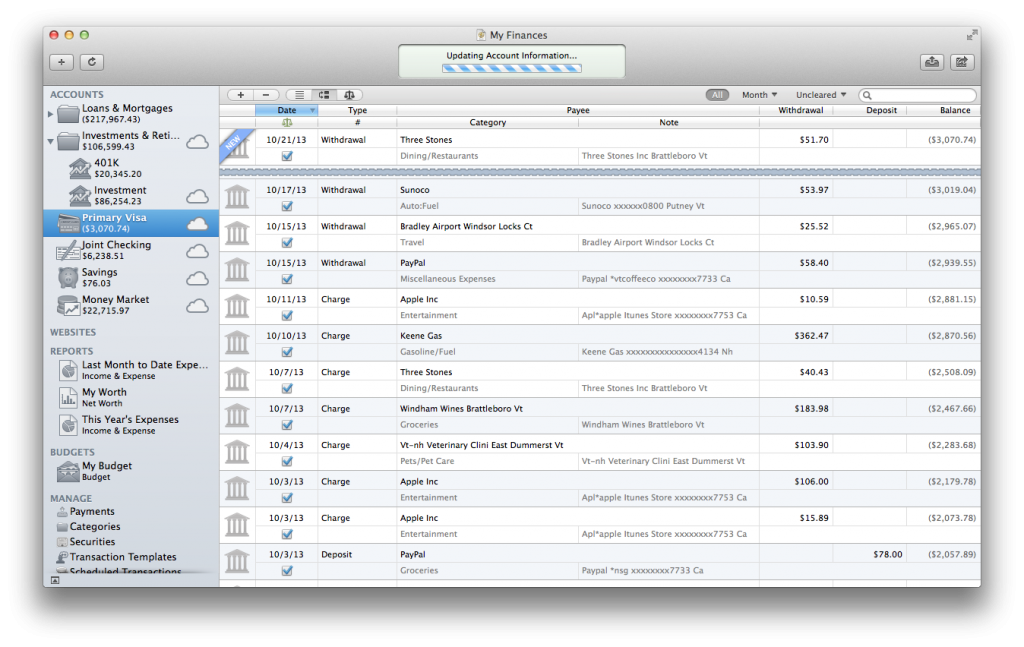
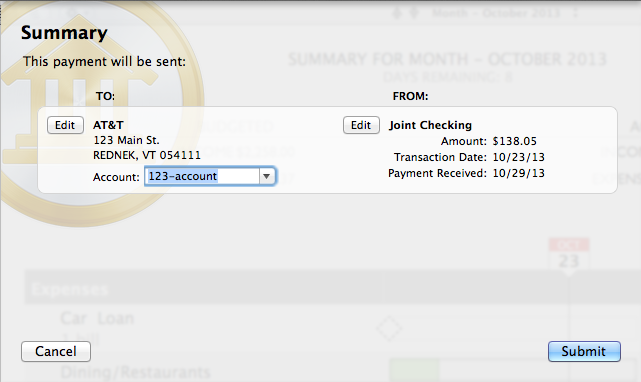
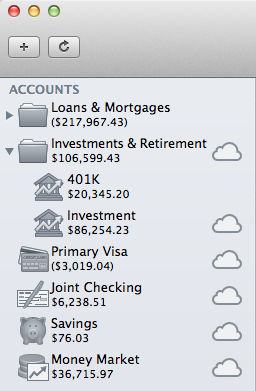
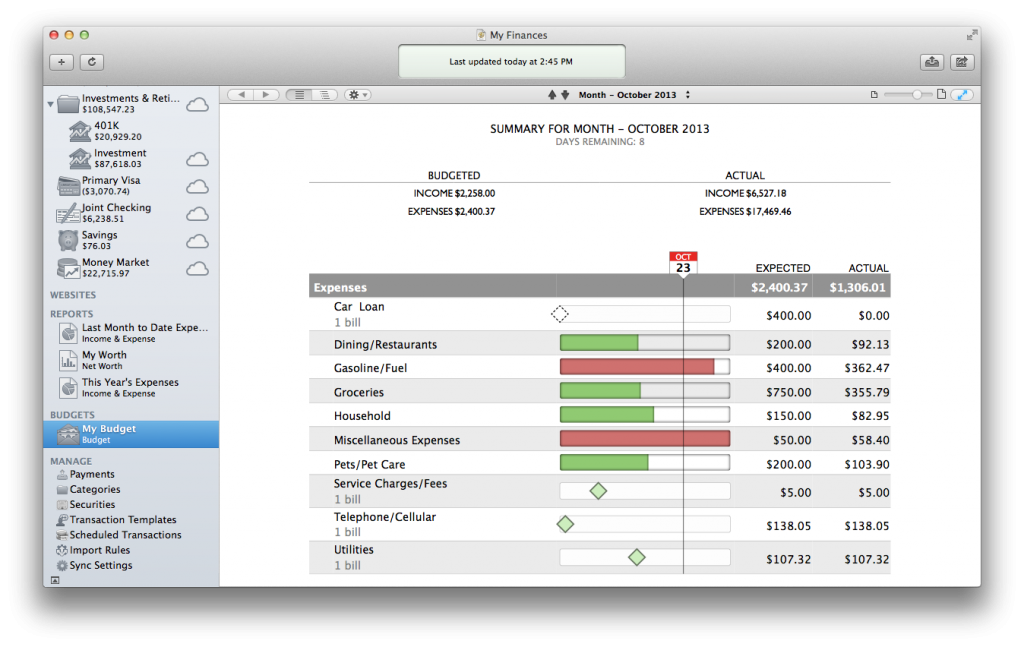
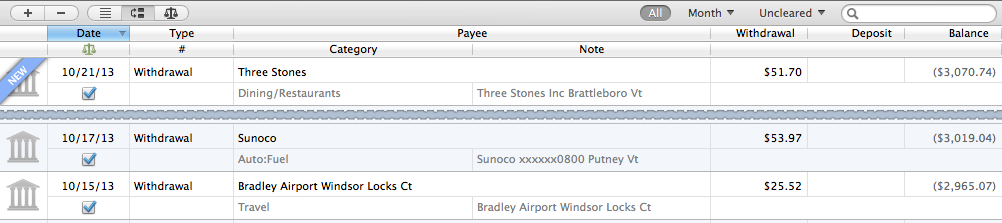
Looks awesome except there is not the ability to tag transactions. This is a deal breaker as I own multiple apartment buildings and I must be able to tag various expenses. I would buy it today if it had that ability. Please add it!
Reports, Reports, Reports……
Tax time is here again, and all of the people I’ve convinced to switch to iBank are asking the same thing… Why is reporting so limited and un-useful?
Better reporting has been requested over and over and over since ver3. Why is this so hard?? Jeremy and Hmm said it well.
I’m trying to print up a simple report for my accountant (How much did I pay each household employee last year). Category Detail “Wages” gives you every individual check written, not a per employee total, Payee report give you totals, but for everyone you’ve written checks to. Making a smart account of wages to then do a payee report on (as suggested by tech support) … no go. Reports can’t be created from smart accounts!
This is the simplest of tasks… the reason most of us use financial software – to enter the data, then look at it in different ways. If looking up “How much did I pay Jewel, Dominicks, and Trader Joes” is not a basic function of this type of software, I don’t know what is!
Please, stop working on “advanced derivative tracking” and “Swahili language support” and get us useful, flexible reporting.
Seriously, how often does a user check his “Net Worth” as opposed to checking how much is spent at different stores? Give us the tools to use all the data we’ve entered.
Soon!
Another tax season looms, and I’m back to printing basic reports, circling relevant amount, and pressing buttons on a calculator…. you’ve got to be kidding me.
@dave I’m going to look into allowing break down of Payee Report by category today.
Ian, (private note?)
Thanks for looking into this. I’ve got 2 more coworkers looking into iBank, but are hesitant to finally switch from quicken (and finally upgrade OS) until they can use it for tax purposes.
I’ll keep my eyes on the blog, or feel free to email with any questions
Dave
So there is STILL no cloud based sync solution, and again we are told to “stay tuned” This is 2014 guys, and you are well behind in adopting what most other similar solutions have had in place for YEARS now.
I would willingly upgrade to iBank 5, but I just cannot justify this until cloud syncing is incorporated. I work away from home a lot, and it is just not convenient to wait to return to base to sync with my Mac.
Please can we have this feature in 2014!!
I have been hoping so much for tags. There were tons of comments in your forums in favor of them. For me, with no tags (or Classes in Quicken terms), it’s a deal breaker. I am very disappointed. You cannot replace tags with multiple categories, it is just not practical.
Sorry, I’ll consider iBank 6 if it has tags. Meanwhile, I’ll keep using Quicken with Parallels Desktop and Windows. What a pity.
Another vote to have the import window as an option. For a user like me that has many many accounts (roughly 40 all in) being tracked in iBank the import window is by far the quickest and easiest way to review the imported transactions. Clicking through every relevant account is slow and cumbersome, especially now you have incorporated direct download which brings many more online.
Also another request would be the ability to archive historical data i.e. choose to archive all flows across accounts you choose before a particular date and have bank automatically put in a “starting balance” for each account based on what was removed to an archive file. This was a great feature of Microsoft Money when it was around and kept things streamlined for large files.
Generally love the product though.
Folks, you just must get a function like quickens classes or tags. The you have a winner.
I wholeheartedly agree with Dave. When it’s tax time, I wonder why I’ve spent the time entering data all year when I can’t create a useful report. It’s all well and good to see your Previous Year data, but it isn’t much use unless I can subtotal the categories by Payee Name. Please, please improve reporting!
We’ve added this type of report for 5.1 (currently in public beta)
When will this product work with Wells Fargo Bill Pay? I have not seen any updates on that situation since November. I would prefer not to have to switch banks to use your product.
Please advise,
Thanks.
New version looks good, but lacks tags. Can’t see myself upgrading until tags have been implemented.
Any progress on the Wells Fargo Bill Pay issue?
I’m considering switching to Chase anyway, because they do not charge for Direct Connect. Does iBank 5 Bill Pay work with Chase?
Desperate to switch from Quicken (I’m running both essentials and 2007 on different machines and have a personal uninteruptted file that goes back to 1993) but i can’t/won’t make the leap until TAGS/CLASSES are supported and i can get a simple report made by CMD-Clicking on a Payee, Catagory, etc.
Happy coding,
Patient in DC
Please, please, please, this program really must have tags or classes- its such important functionality nowadays and there have been so many requests for it. I’d recommend this to a lot more people if it had this ability. Can you let us know if it is on its way please or should I just give up using iBank and find something else that has it, I’m on the verge… thanks
Tags are a dealbreaker for me and for my partner. The ability to classify expenses in multiple concurrent ways is critical. What’s the ETA for this feature? I’d like to switch from Quicken, but without tags iBank doesn’t really get out of the starting gate for me.
I tried repeatedly to use iBank, but the lack of tags/classes pretty much killed it. And, as mentioned above it was impossible to do proper year end/tax reporting with the limited reporting options. Let me know when you add classes and I’ll switch again, but until then its back to Quicken.
I just want to echo what others have said. I am dying to ditch Quicken but the tags/classes feature is a must-have for me, too.
Same goes for me. I cannot manage without Tags/Classes, so I will have to stick with Quicken 2007 for now.
I don’t understand why tags are still not being implemented in iBank. You’d have more business than you could imagine with people dumping Quicken in favor of your product. Without tags, you’re simply not an option for me, who like others here, uses the same accounts for personal and business expenses. Importing a QIF file with tags simply deletes the tags from the transactions. Useless.
I’ve been watching this since early in iBank V4 and still nothing from IGG. Can you please comment on your plans once and for all? Clearly there’s a lot of interest in adding this capability to the product. You need to be able to tag transactions and report using those tags. Then you have a quicken-killer.
But it looks like Intuit will be getting another round of extorted funds from me because there’s no viable alternative on the mac. Intuit HATES their customers, especially Mac customers. Please – take these requests seriously. IBank should be the Mac standard.
No tags = no iBank.
Lost 25 years of Quicken records when I switched to Mountain Lion so VERY happy to find iBank.
Have not yet worked out a way as easy as Quicken to track expenses but working on that with reports.
Other thing is trying to follow variable rate insurance annuities and charitable annuities.
I have been running Quicken Home and Business for a number of years on a very old windows machine, and many versions of Quicken before that (early adopter here). I converted everything over to MAC a few years ago except Quicken. Didn’t like the whole Parallels deal, so I now run two computers … the Windows machine just for Quicken.
I started using the TRIAL version of iBank and was about to pull the plug on Quicken for lots of reasons, but don’t see TAGS. I see lots of others people also want tags. Any idea when this is going to happen? PLEASE!
PLEASE add Class/Tags Just want to buy this software but can’t rework without alternative.
So SAD!
I didn’t discover that tags are not supported until I had imported my Quicken Essentials data into the trial version, which I then removed. I can’t stand Quicken, but I can’t switch until tags are available in iBank.
Another vote for tags
Does iBank 5 work with Wells Fargo Bill Pay yet??? The comments from Ian above were from November 2013. Surely something has been resolved by now with one of the biggest banks in the U.S.? Please advise…I would really like to switch to iBank, and this is THE stumbling block for me. Thank you.
With every new iBank release, my hope for classes or tags is dashed. That’s about the only thing I miss from Quicken. This is much more important to me than features like cloud storage and syncing with my iPad. There are other annoyances with iBank, but lack of ability to classify by class or tag is the most problematic.
Please, IGG, at least tell us what your plans are.
Oh man, I was about to dump Quicken, because the latest version is a buggy POS, but I don’t know if I can do without tags either. Sad times.
Tags, tags, tags…so important!!
How can I export Banktivity info into an EXCEL file??? MUST be able to do this for various financial reasons. PLEASE HELP!